Celery: A new package for Dynamo
Just recently I published a new set of Dynamo nodes into a package called Celery.
While Rutabaga is a package of various useful nodes built with Zero Touch, Celery contains nodes built with custom user interface using WPF (Windows Presentation Foundation).
The reason for building these nodes in Celery is to provide you a better way to access data and manipulate outputs.
While as of this time there are only three nodes in the package, I will be expanding it later when I believe there are other needs to be addressed. For the meantime, here are the notes regarding their uses.
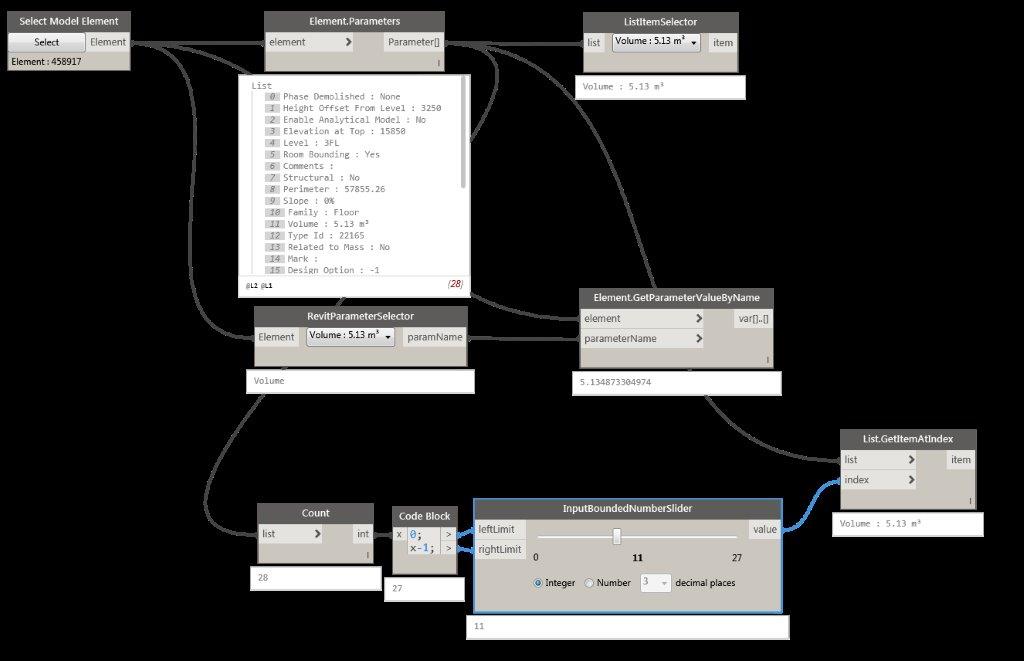
List Item Selector
This node enables you to select an item from a list passed through its input. The type of input may be anything as long as it does not include a nested list. It can be a list of numbers, integers or strings. When the nodes is unable to determine the type of input, it will output the selected item as a string value.
Since the types of input that it can read are very limited, I will broaden this area and make sure it can provide output as how its type should be.
Revit Parameter Selector
This node is derived from the List Item Selector node. The only difference is that it only allows a specific type of input by a Revit Element.
It extracts all the instance parameters of the element in the input. The output is the name of the parameter selected from the drop-down.
This is very best to complement with the Revit.GetParameterValueByName and Revit.SetParameterValueByName nodes already provided in Dynamo.
The reason for creating this node is to enable you to select a specific parameter name when you do not have to type or provide a string input to the Revit.GetParameterValueByName and Revit.SetParameterValueByName, especially when you want change the values of these inputs.
Input-bounded Number Slider
Many of you might wonder why there is a need for this node. The need for this node came when I was testing a geometry that changes with a range of numbers that are limited from a number of items in a list, which changes most of the time.
The integer slider and the number slider come without inputs. You need to input yourself the lowest and highest numbers as ranges on the fields provided. While they are the basic things you need in a slider, sometimes you want inputs you are unable to control. You would want inputs that are coming from the outside. This is when this custom node comes in.
You provide numeric inputs regardless of which is bigger or not. When the left range is bigger that the right range, the output value decreases when you move the slider to the right. Also, it also lets you select which type of output you want to have, either as an integer or a floating-point number. When you select the floating-point number, it even lets you set the decimal places.
As of this writing I noticed that I forgot to provide a step value. I will be updating the node to avail this functionality on its future release.
Please comment for any bugs or suggestions regarding this package.
Thank you very much!